fall inside a hole
Super Game Boy
First written November 3, 2024The Nintendo Super Game Boy, released in June 1994, contained most of the hardware of a Game Boy inside a Super Famicom or Super Nintendo cartridge that allowed Game Boy games to be played on a television using a SFC/SNES.
Super Game Boy (Super Famicom)




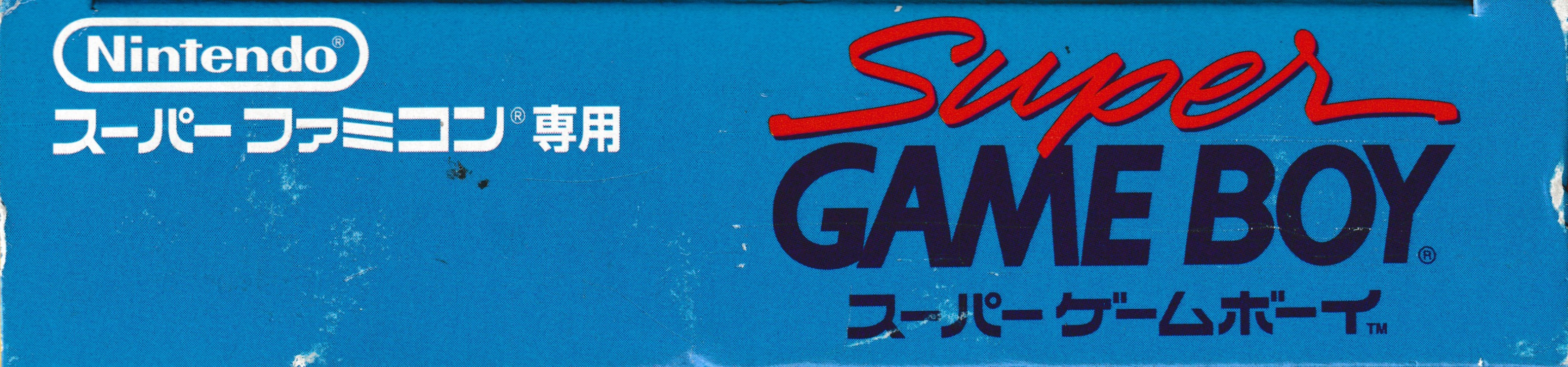
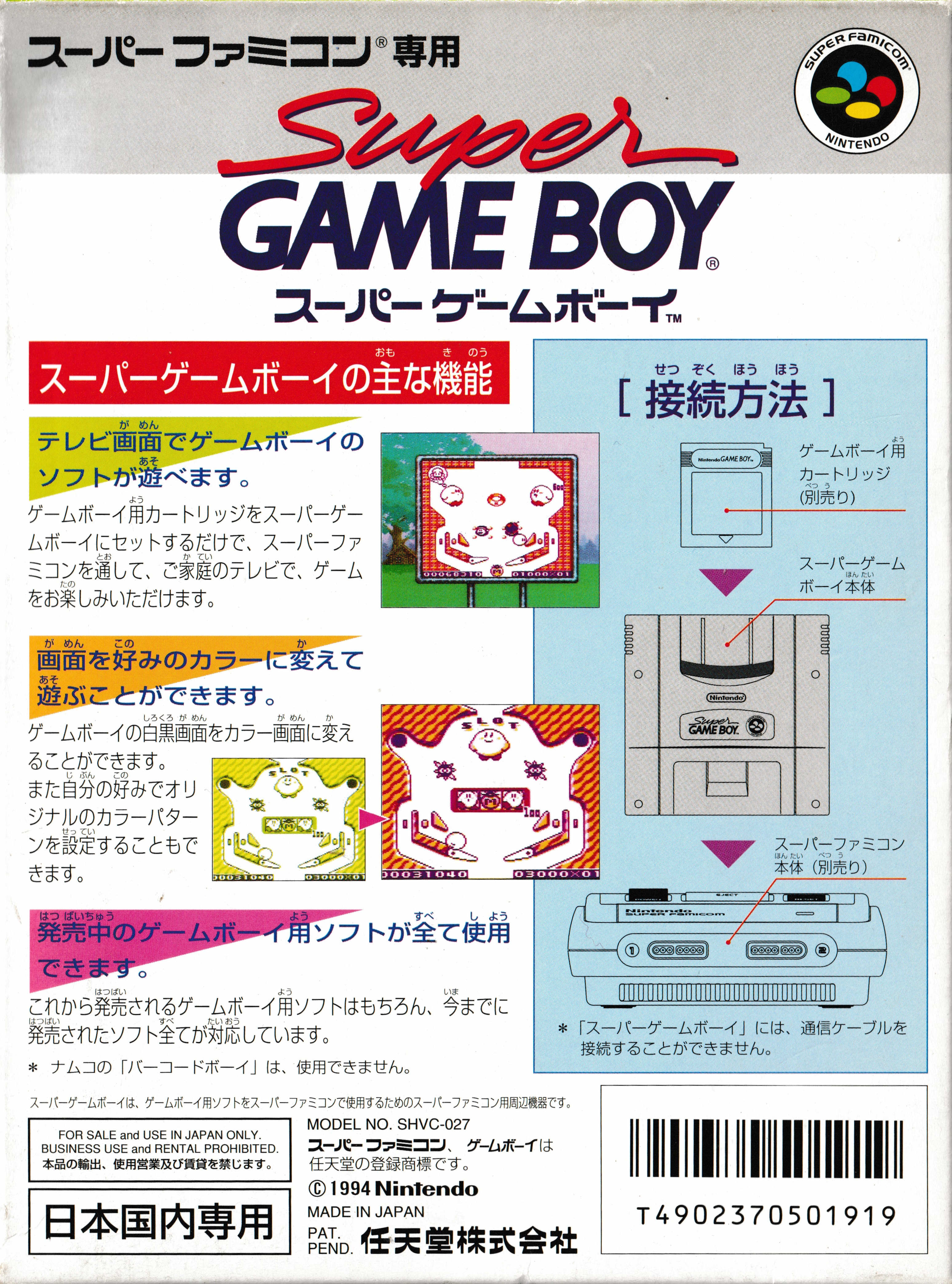
The very nice colorful box for the Japanese Super Game Boy.


I bought this Super Game Boy in high school when I only had a Super Famicom. I had a North American one, but I could only play that on my dad's SNES in the family room, but I could play this one in my bedroom.


It was pretty cheap to get these complete in the box from Japan back in the day... the Super Game Boy 2, which includes link cable support, is certainly the more sought after cartridge.
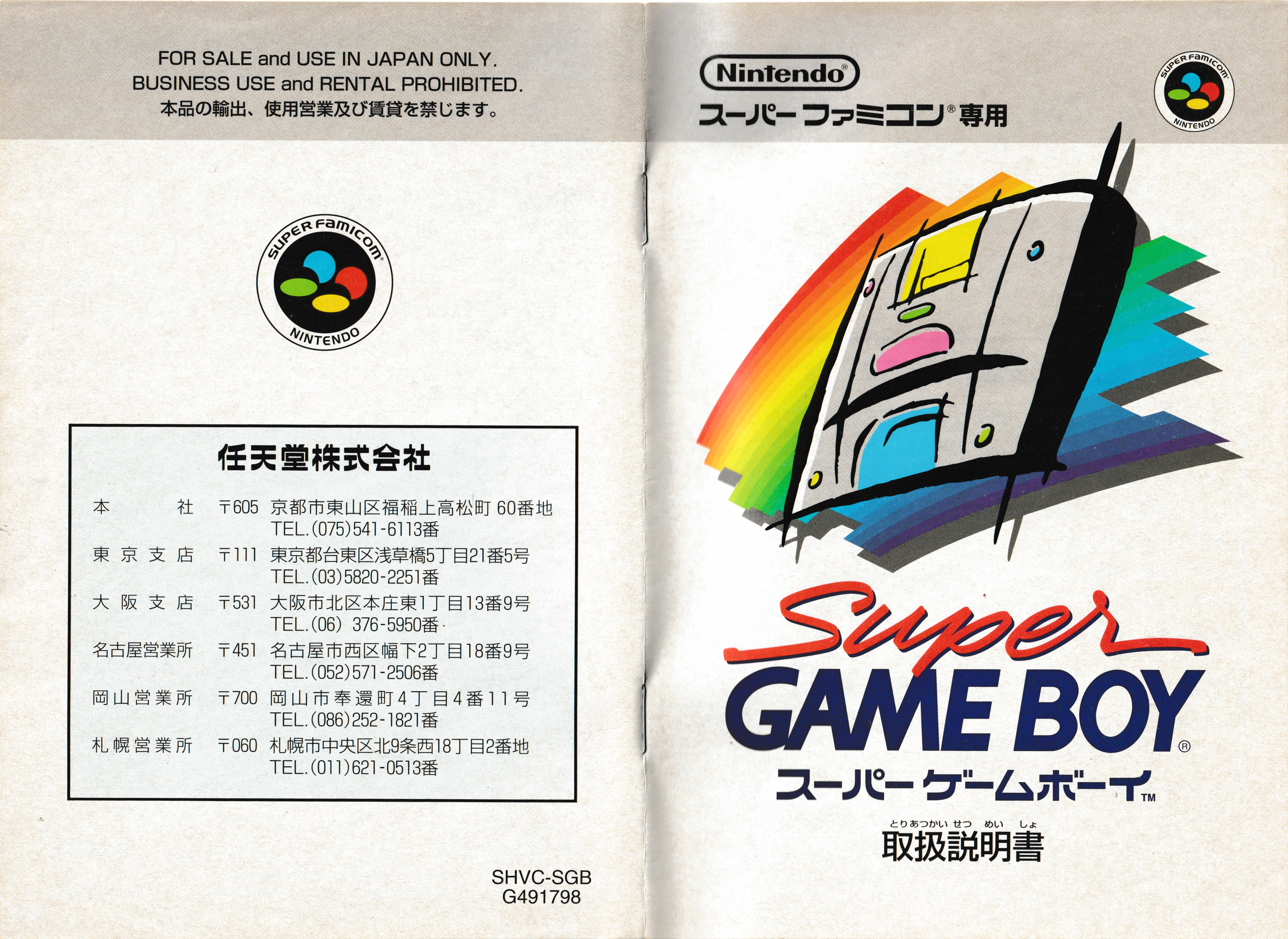
I scanned the manual, so let's follow along and show off the Super Game Boy's features... click the GIFs shown below to see the video version with sound. A ZIP of these page scans can also be downloaded here.

Health and Safety warnings and the table of contents

How to insert a cartridge (put the Game Boy game in the Super Game Boy before putting it in the console) and the error screen if the Super Game Boy can't read the cartridge properly, similar to when the Nintendo logo comes across corrupted on a regular Game Boy.


This page explains the basic controls. A, B, Start, Select, and the directional pad correspond directly to the Game Boy's equivalent (by default). A small handful of enhanced games allow you to use the second controller to play multiplayer on one cartridge


When you press the L and R buttons together (on either controller, even if not playing a multiplayer game), the Super Game Boy menu pops up. If you hit them on the second controller, the first one continues to control the gameplay in the background. The X button swaps between the current custom or selected palette with the standard one, which is orangy-tan

This page outlines the Super Game Boy menu, showing the controller indicator that shows what controller activated the menu and the icons themselves. In order, they are the color pattern icon, the picture frame icon, the button setting icon, the my color icon, and the doodle icon. The right page shows what the cursor looks like in different situations and explains the use of the A and B buttons

This page shows the built-in palette selection menu which can be accessed from the first menu option. There are 32 predefined color combinations in four pages of eight.

The Super Game Boy selects one of these palettes for some older Game Boy games by default, like the 1F palette when starting up the original Super Mario Land, but this can be changed for most games. Some games have a special Super Game Boy palette (sometimes with more than four colors on screen) which appears in the menu under the open-mouth smiling face option - if it is greyed out and frowning, the cartridge does not have special colors. The paintbrush-over-eraser icon lets you select the custom palette specified on the "my color" screen.
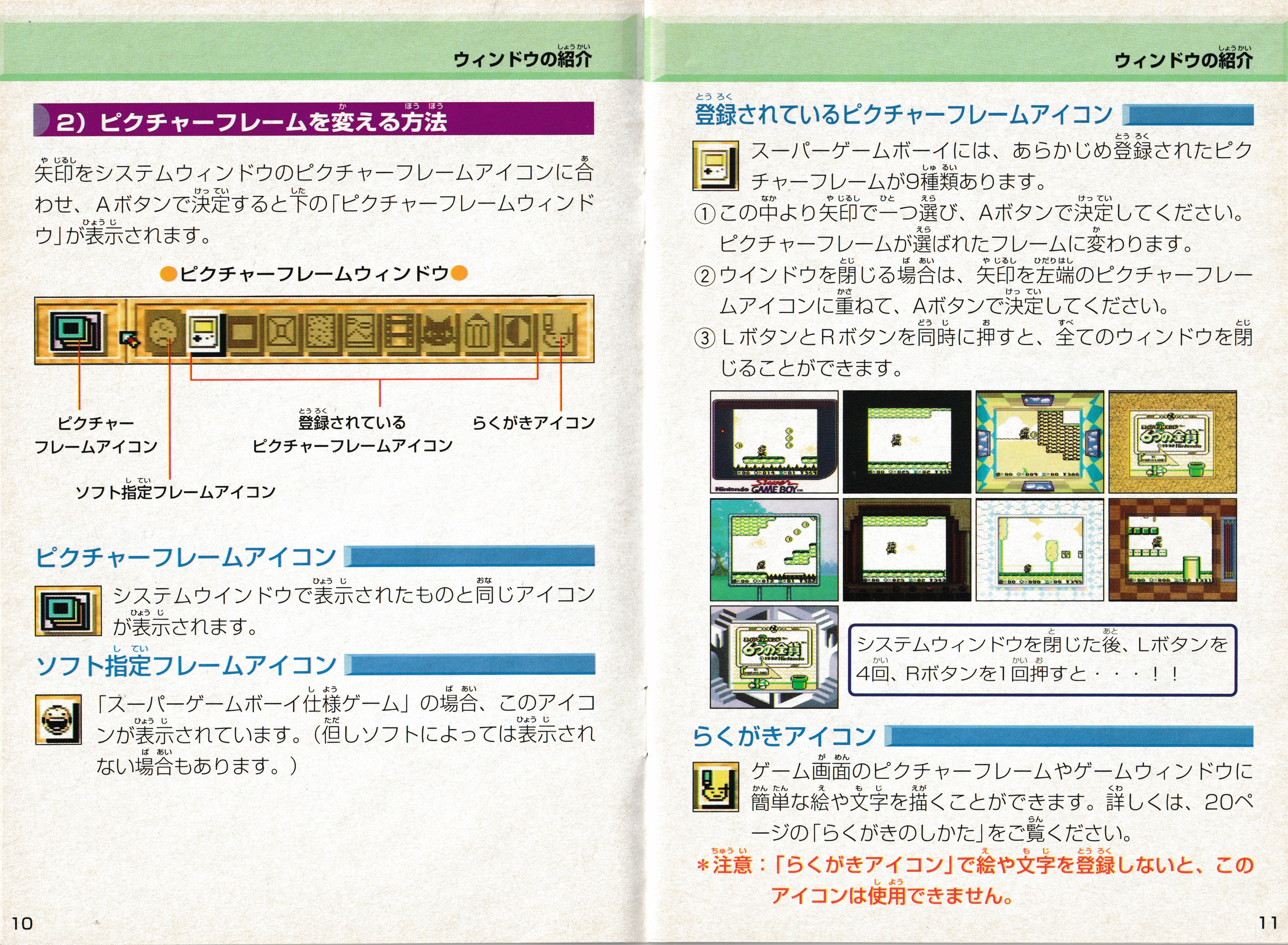
The next menu screen is the boarder or frame screen. Nine different screen boarders including the Game Boy-style bezel and a black background are built in, with Super Game Boy enhanced cartridges often including their own special backgrounds.


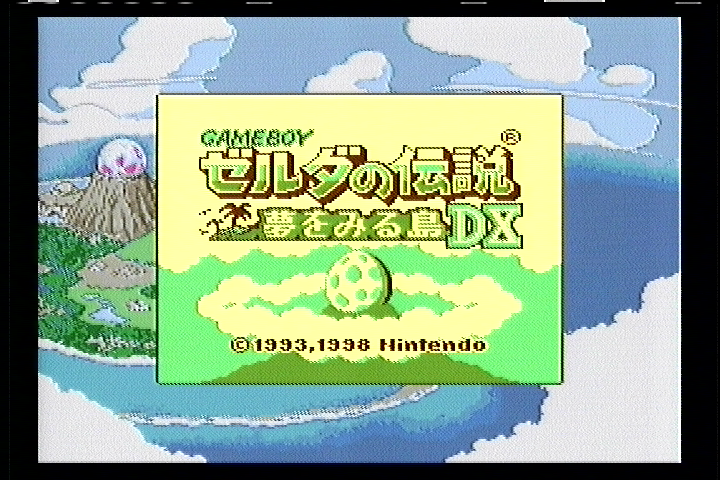
Like the color palette picker, the smiling face icon selects the cartridge's custom boarder, if applicable, and the drawing icon on he far right selects the custom drawn background, if available.
If you set a boarder, then exit the menu with L + R, then press L four times and R once you will hear a sound and a small animation will play... Some of them are pretty cute, like the little cats getting up from the cat boarder and wondering off, and others like the theatre room have members of the audience fall asleep! If you press any buttons it ends these little "screensavers"
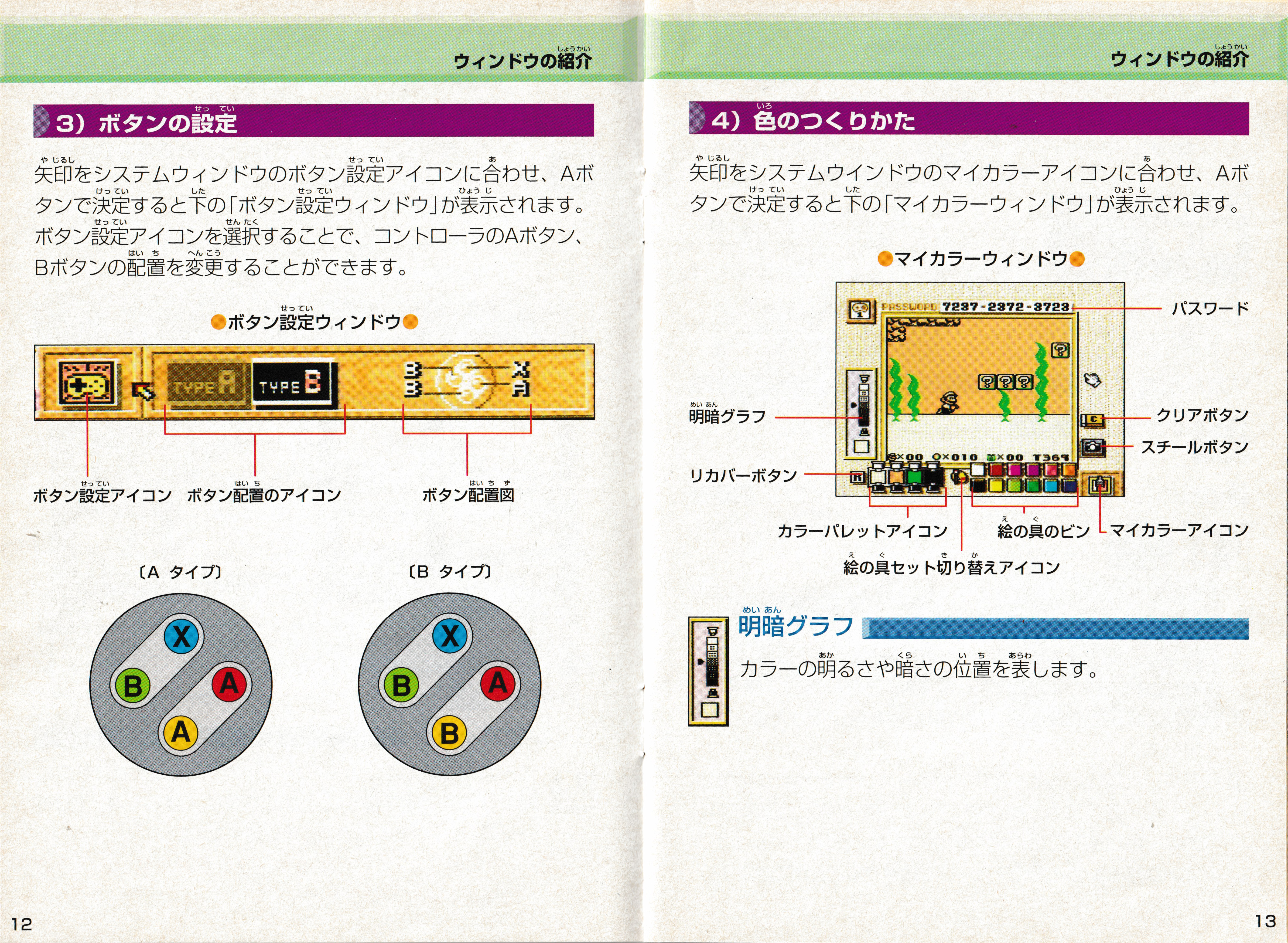
Setting the control style - there are two basic types, and they switch if the B button performs a Game Boy B press or an A press. I generally prefer type A because it makes games play a little bit more like Super Mario World and other games where the pad of the thumb can press or hold down Y (as Game Boy B) and then the thumb rocked down to tap B (as Game Boy A) when necessary, but type B is more like the Game Boy's diagonal controls that the pad of the thumb can slide in between or hold down one while pressing the other. The right page shows the custom color picker screen - each of the Game Boy's four shades can be redefined to many colors, all with different brightness options, and a password system can be used to keep track of your favorite custom colors

More controls for the color picker page. The top left section explains how to adjust the brightness of a color already in a "tube" by selecting it and then using the brightness adjuster. The "R" or recover option undoes the last action. The painter's palette icon changes the selection of colors on screen, then they can be selected with A and placed into one of the tubes corresponding to the four shades of grey on a Game Boy. The right panel explores the idea of starting with a light color on the left and getting darker to the right, which makes the colors correspond to each darker shade of grey from the Game Boy, or choosing colors which are more contrasting
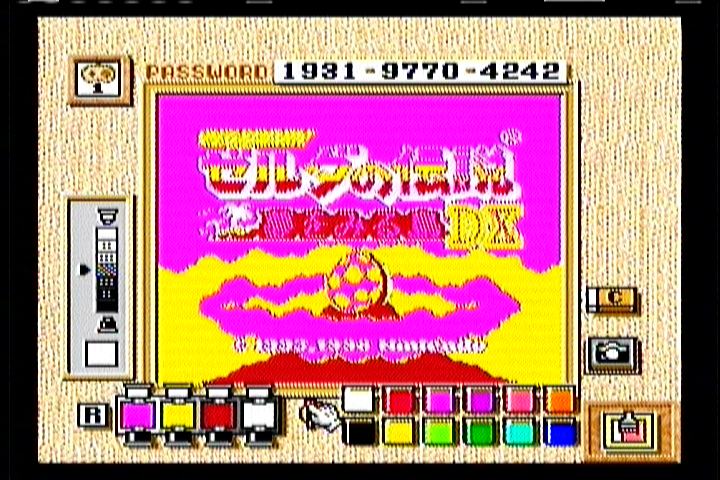
If you aren't careful, its easy to make something pretty garish...

The camera or "steal" button displays a freeze-frame of gameplay in the middle window instead of a live image - the game continues running, but the main area is not updated. The eraser clears the colors back to their original four shades. The right page says the custom palette can be selected in the palette menu (if it is switched off from) with the paintbrush-over-eraser icon as well as mentioning the password system
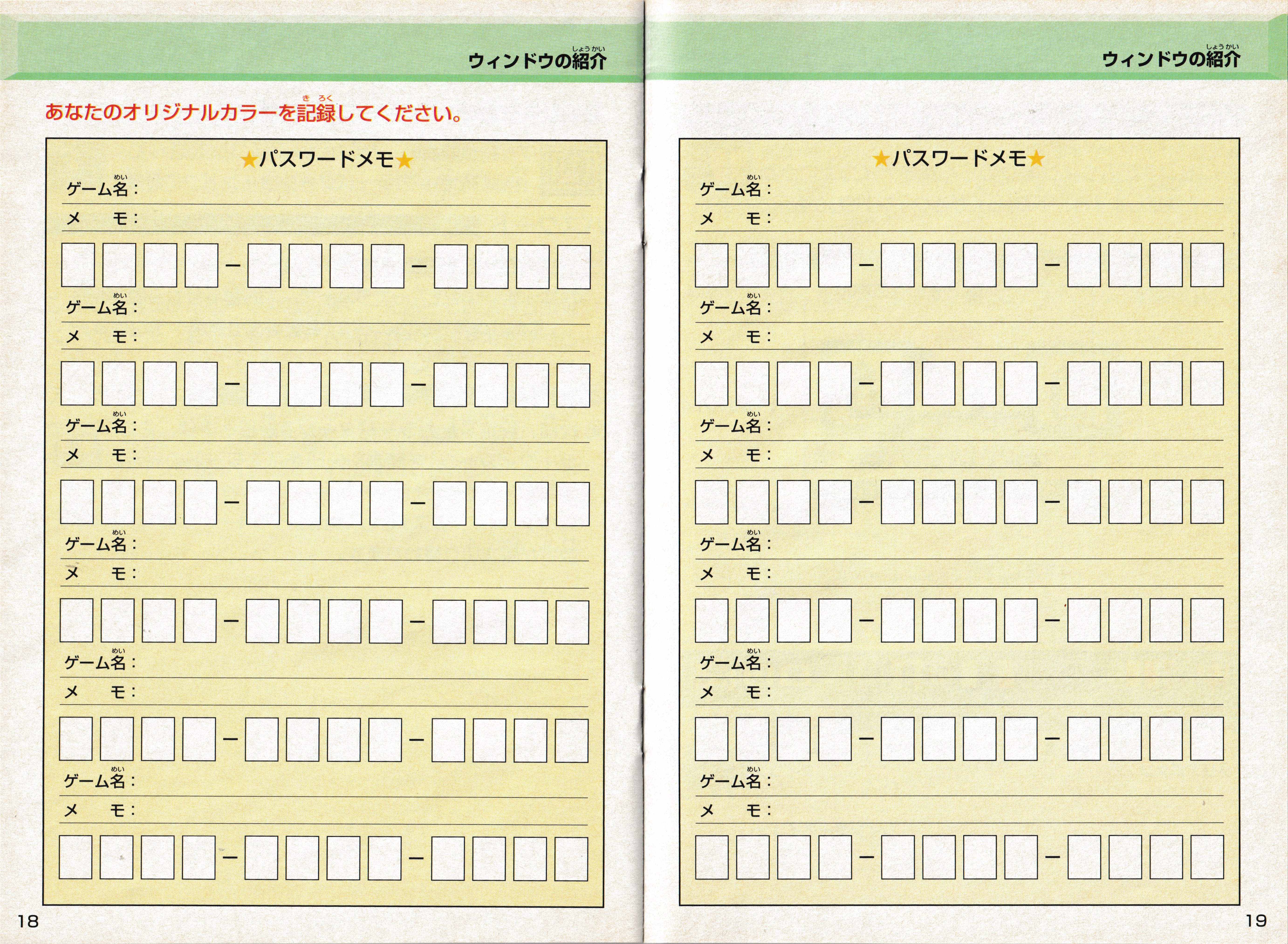
A page for writing down your favorite custom color combinations
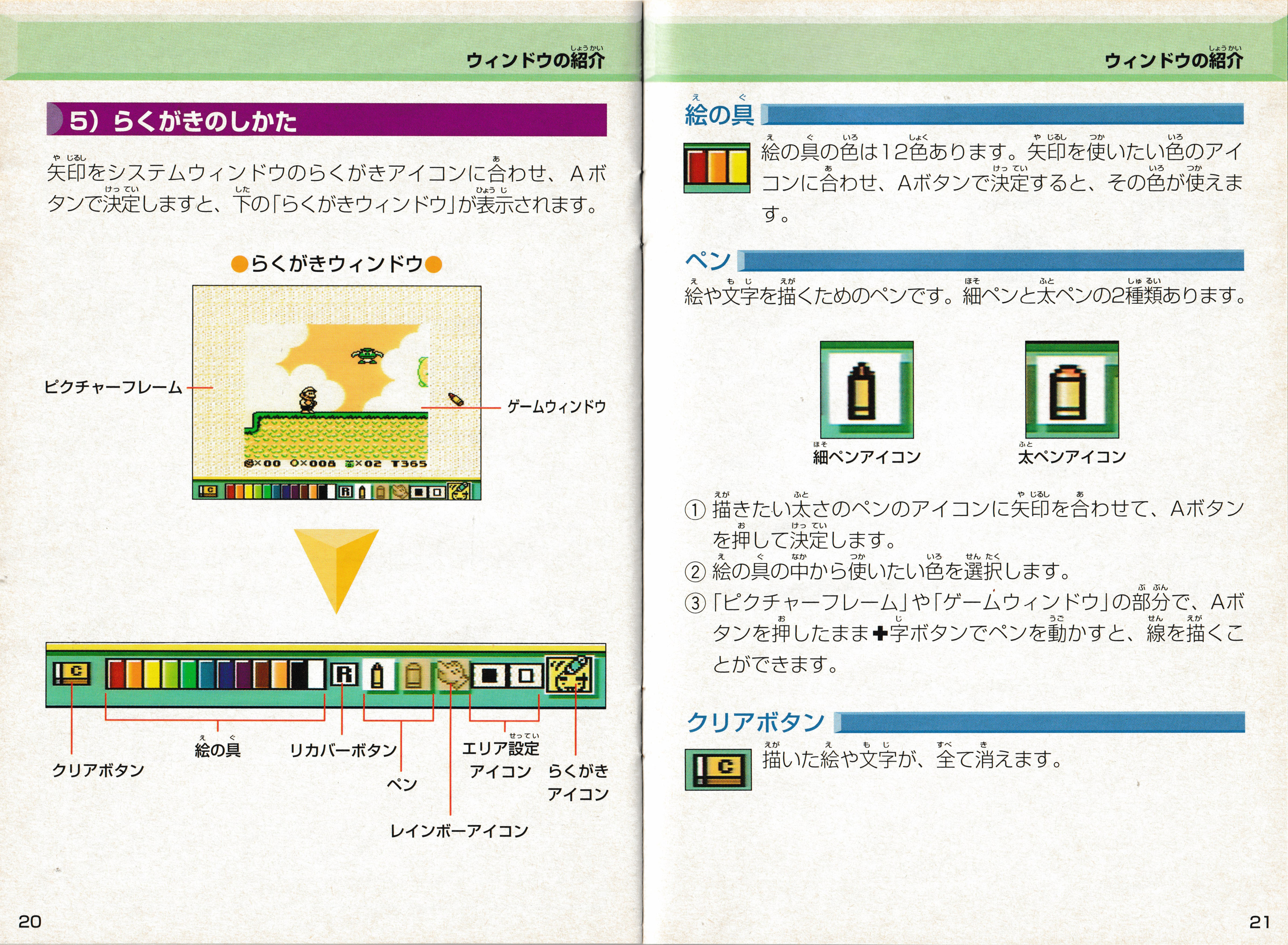
The last menu option is the doodle option, which lets you draw on a custom screen boarder. There are 12 colors to choose from, and two pen sizes. The eraser clears the screen

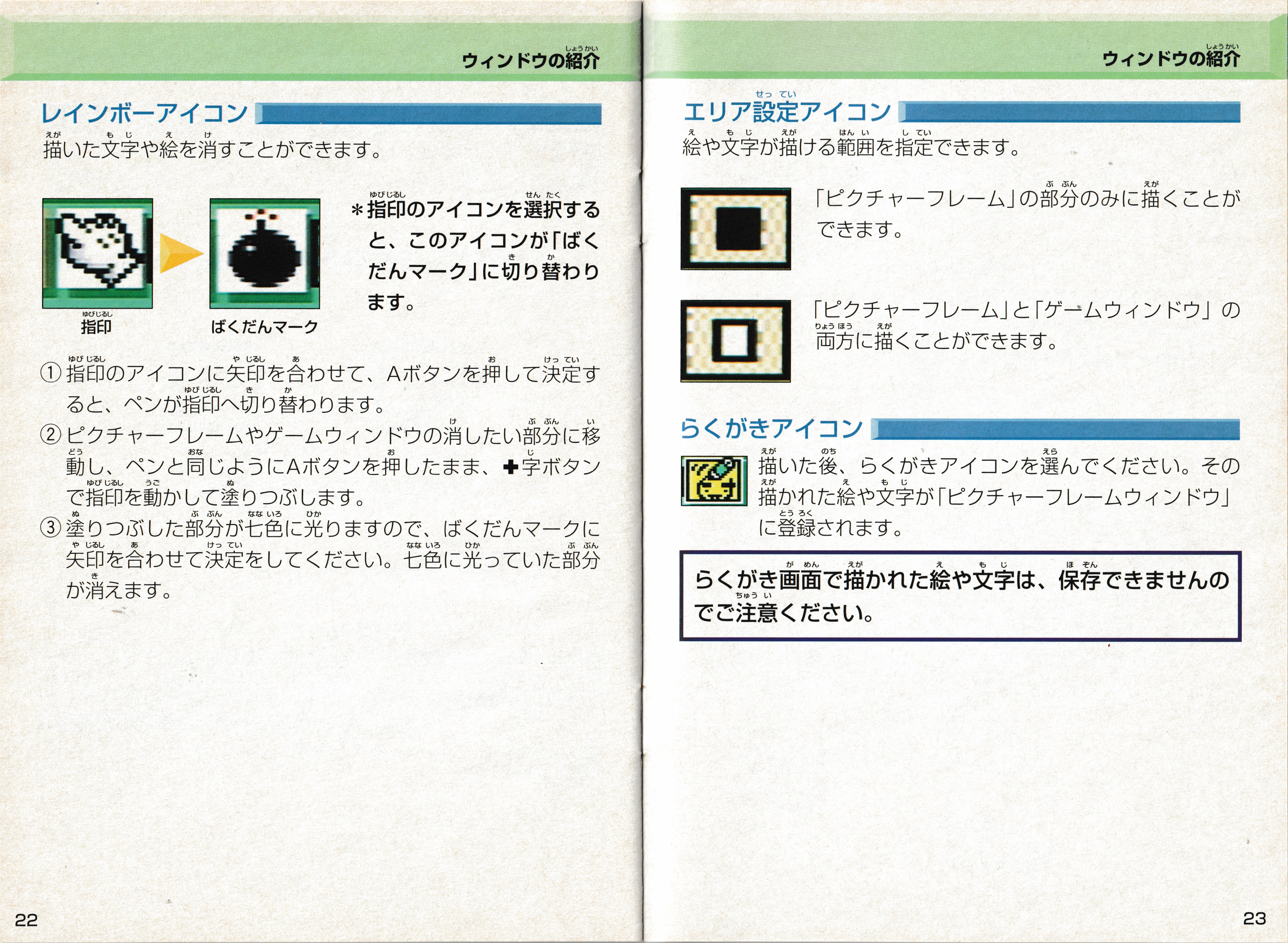
The "hand" or rainbow icon lets you erase portions of the screen - selecting it lets you place down a patch of rainbow-color-changing area over other drawn parts of the screen, and the hand icon changes into a bomb which can be used to blow up those parts of the drawing and remove them.


The black and white squares control the available drawing window - when set to black, only the boarder area can be drawn in. When set to white, you can draw right over the active game screen - and it stays there! The custom boarder appears as an option in the boarder menu after this, but it is wiped when the Super Game Boy is turned off... no password feature for this one
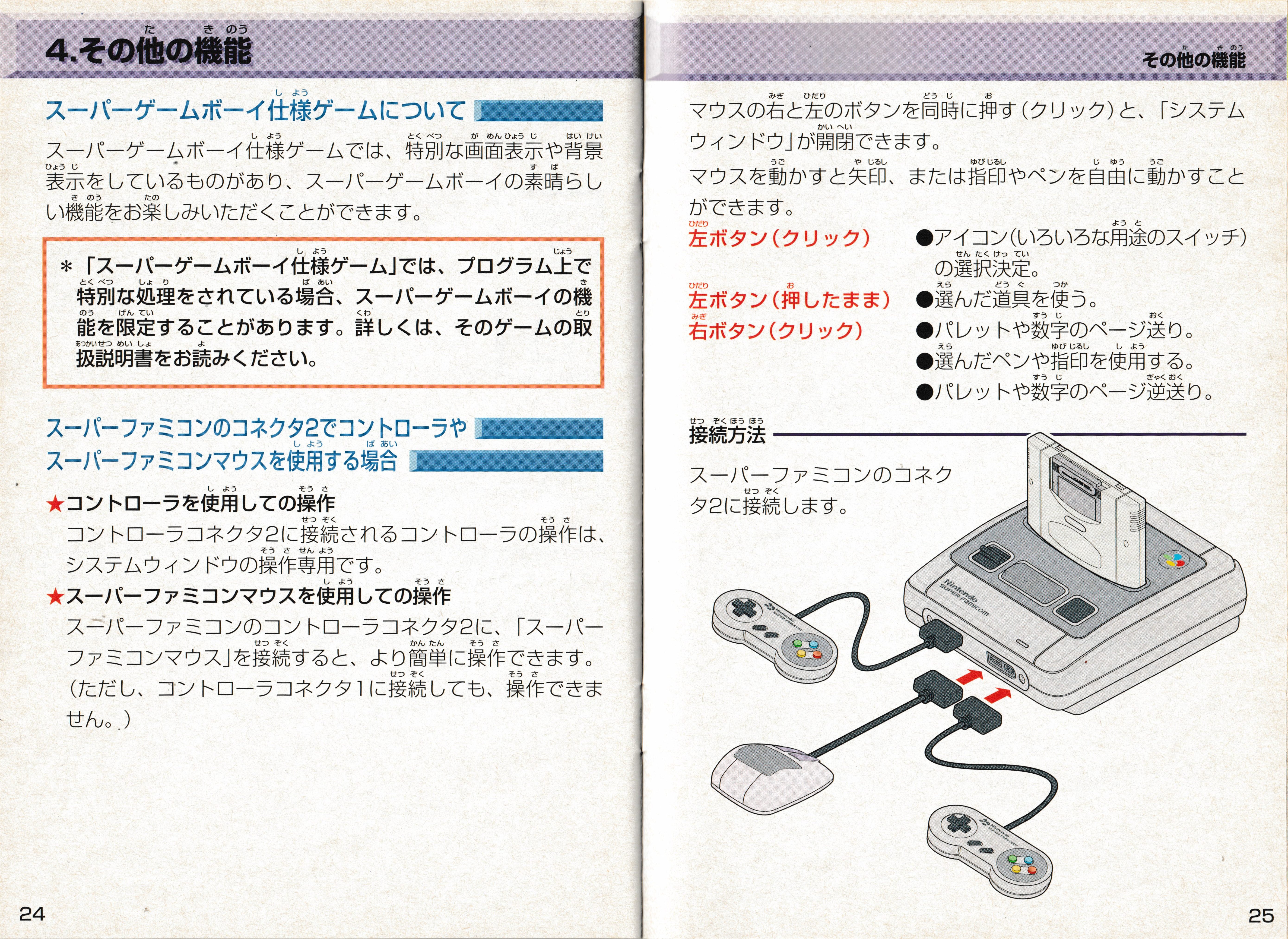
The left page mentions that some games have Super Game Boy enhancements, but the manuals have to be checked for more details. The bottom portion and right page mention controlling the menu window using controller port two or the Super Famicom Mouse, which makes drawing and menu selection easier (well, as easy as using an early 1990s ball mouse to navigate a user interface instead of a joypad is, anyways)

Pressing both mouse buttons together on the mouse opens the menu, complete with a mouse icon in the upper left, and it makes drawing a little easier I suppose. It seems like a lot of the care that went into making Mario Paint fun also went into making the Super Game Boy fun to use.

Some precautions about taking a break every hour, playing far enough away from the TV set, and to remove the Super Game Boy from the Super Famicom before changing the Game Boy game inside

Some troubleshooting steps and service information
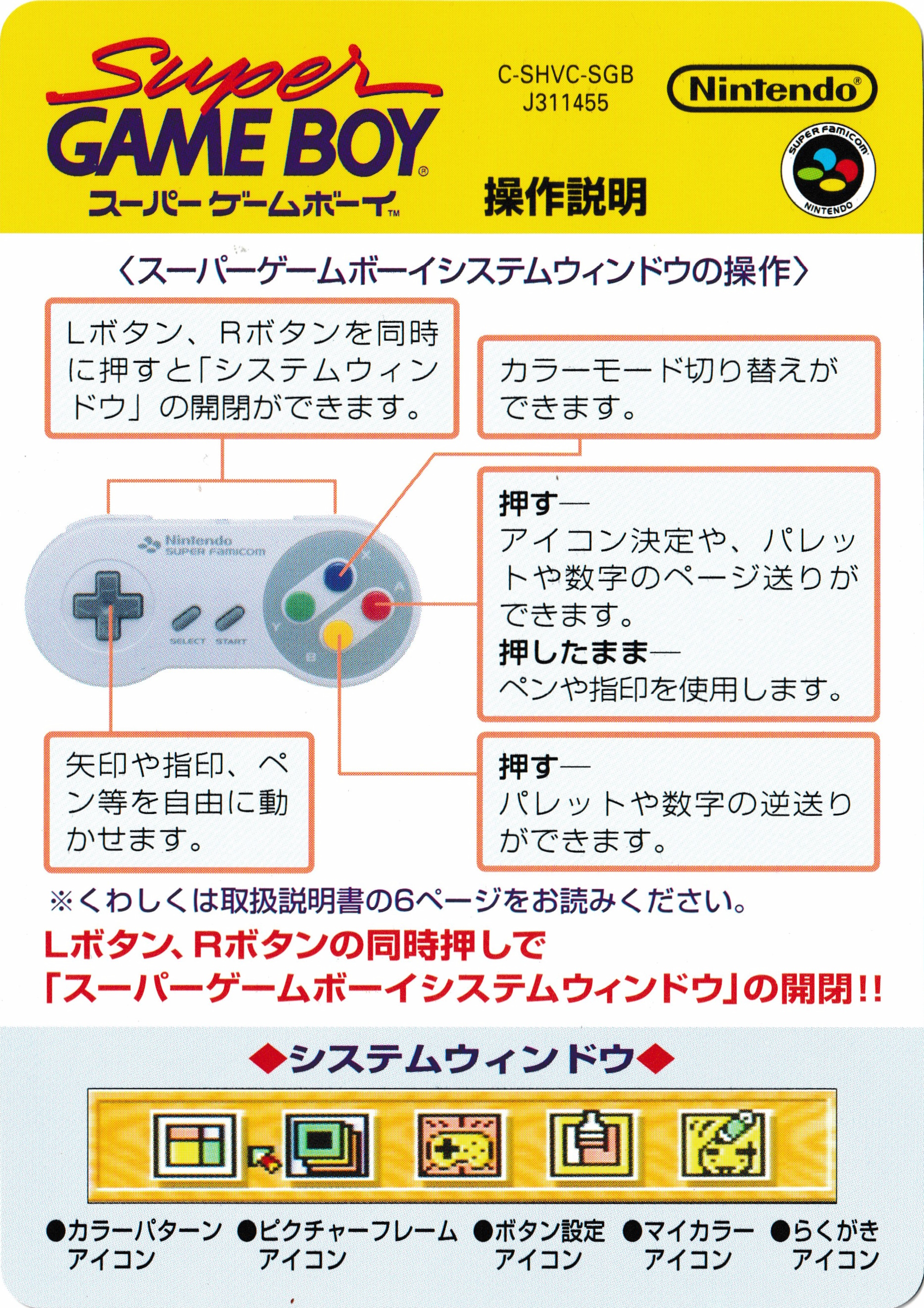
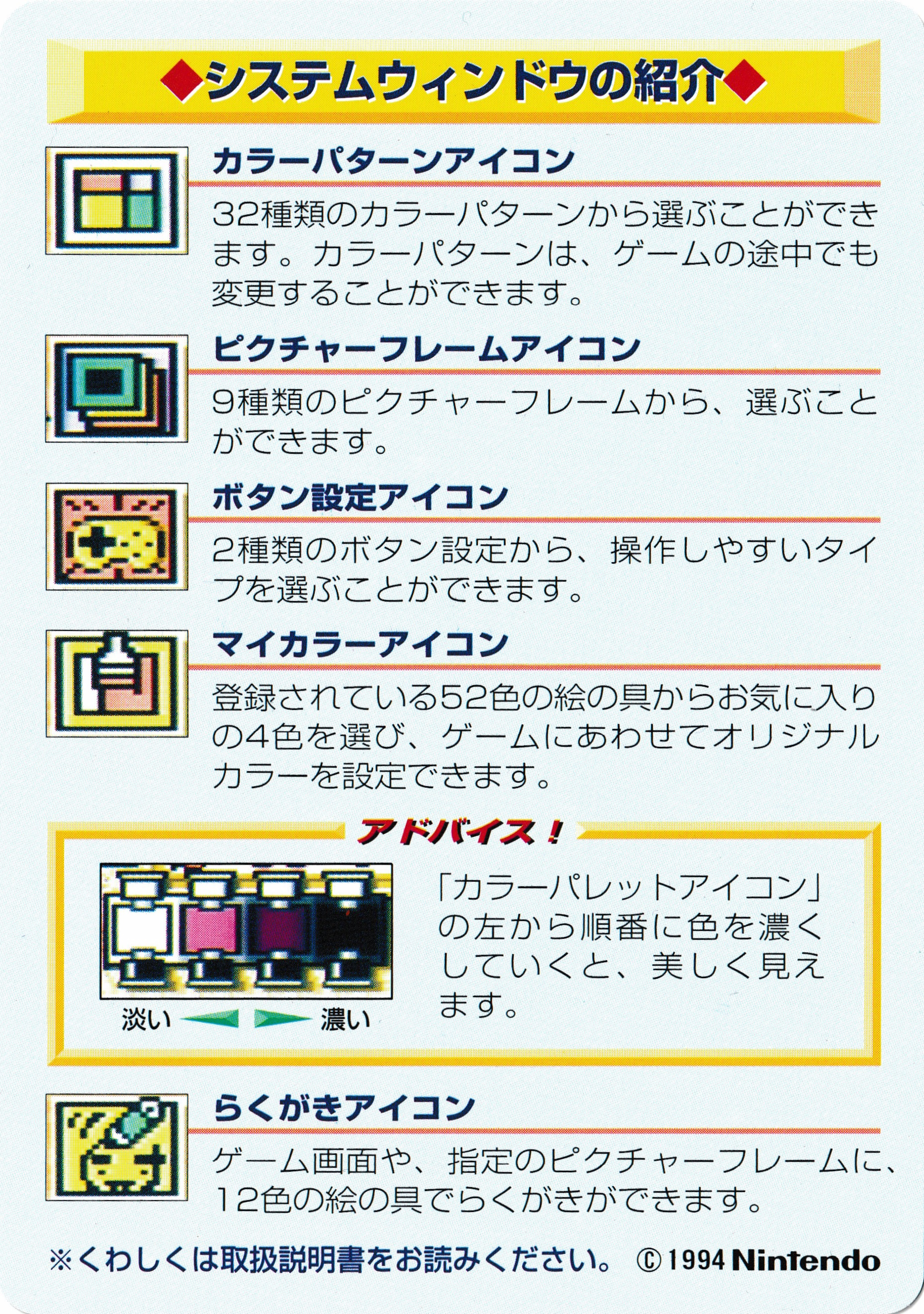
This little quick reference card was also included.
Super Game Boy (Super Nintendo Entertainment System)
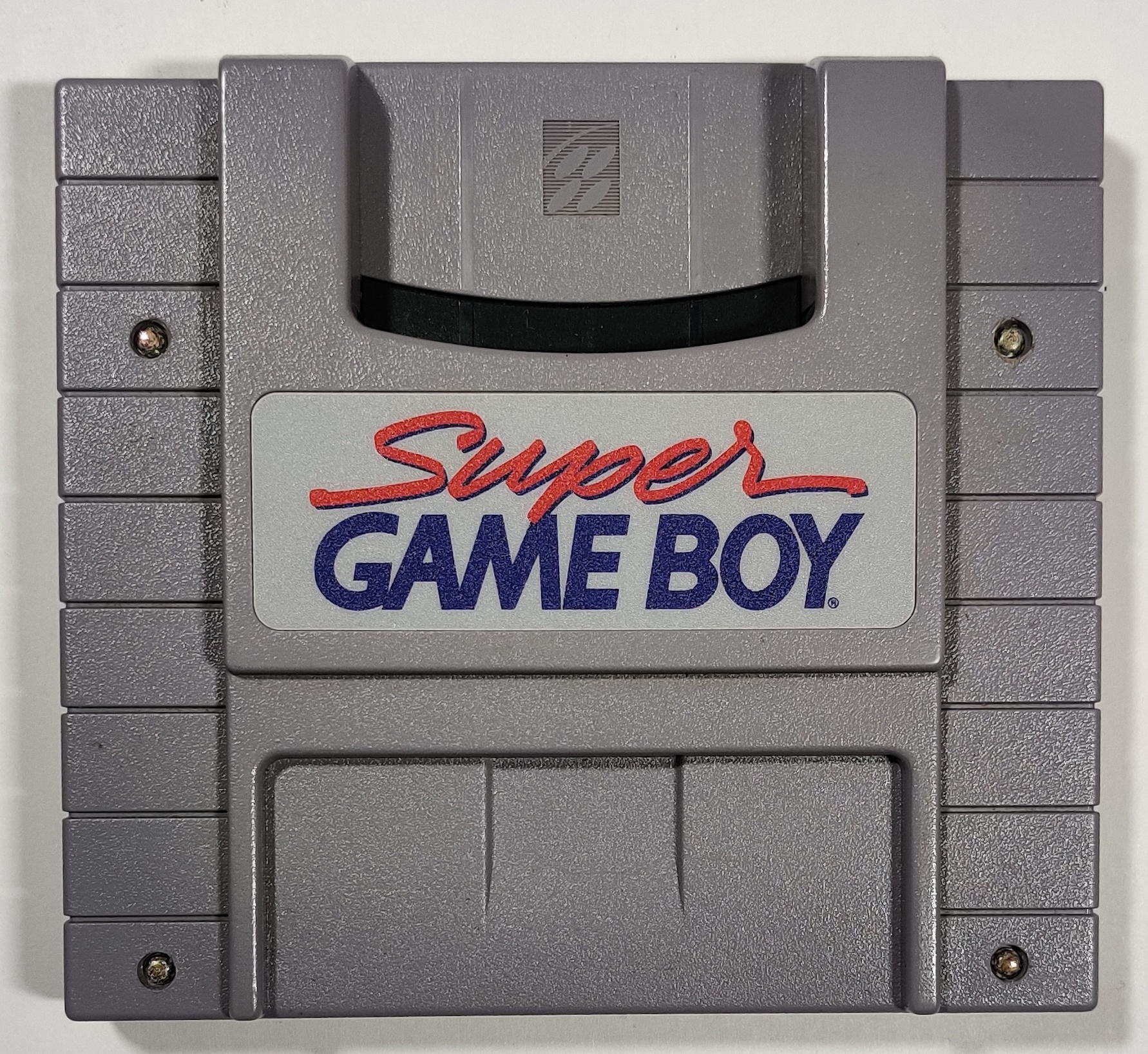
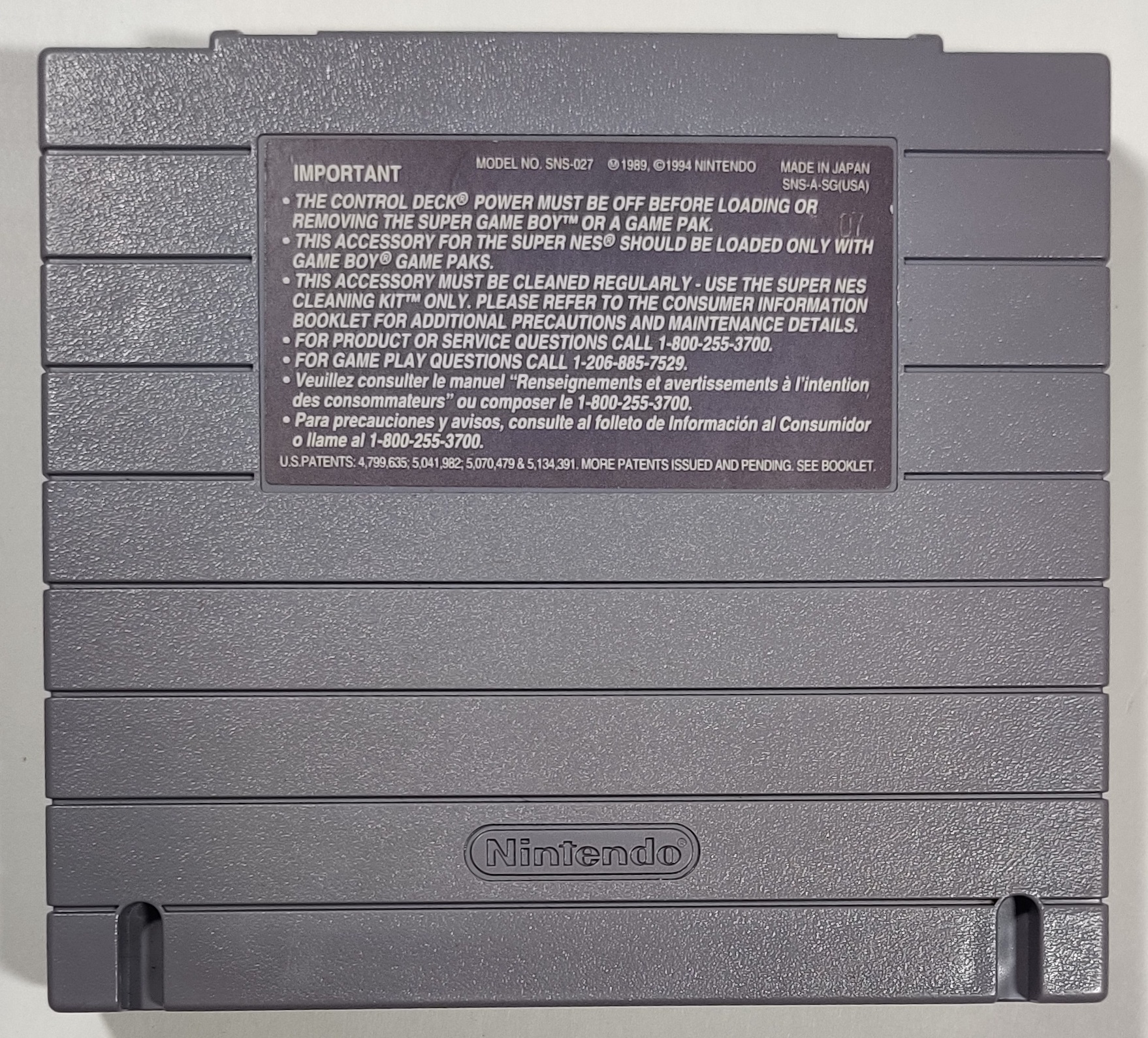
The North American Super Game Boy was, of course, redesigned to fit the boxier style of console and cartridge.
The Super Game Boy will play type I and type II Game Boy games in original Game Boy mode, with the option to redefine the Game Boy's four greys in most games. Some games offer an enhanced Super Game Boy palette and even more than four colors on screen by splitting the screen into different "zones" that can have individual color palettes. This actually makes the Super Game Boy nicer than the Game Boy Color for playing some games, as the Game Boy Color and future hardware based on it was only capable of swapping out type I Game Boy game's four shades with colors, not handling the different zones and palettes that games might have supplied for Super Game Boy.
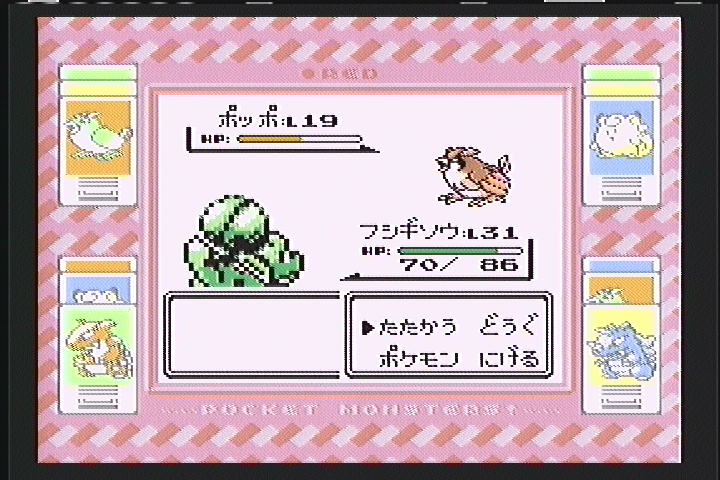

The first generation of Pokémon games, for example, look very nice on Super Game Boy, with Pokémon having matching color palettes, health bars changing color, and the player avoiding having half his head turn a different color during the opening of battles. The colors of the towns and routes and some other screens also change when moving or flying between them. This is probably the nicest-looking way to play these games, although the Game Boy Tower in Pokémon Stadium 1 and 2 will actually run the generation 1 games in Super Game Boy mode complete with boarders and nice colors - seemingly Nintendo also was aware of this being the nicest way to play these games, even with Stadium 2 running the second generation games in full Game Boy Color mode (with SGB boarder still intact).
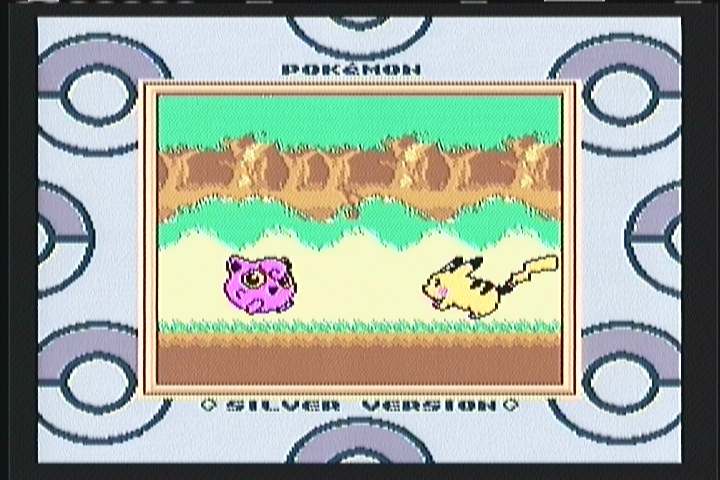

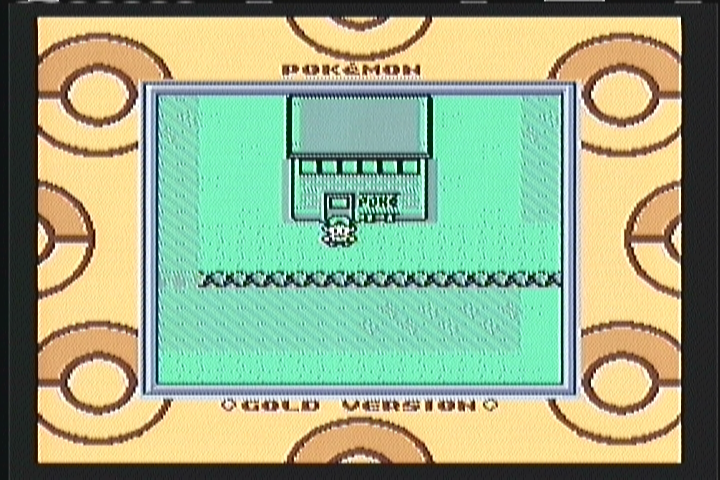
The second generation Pokémon games look pretty good too to be honest, with other small color touches. These games don't look as good as when running in type II mode, but its very cool that they look as nice as they do on Super Game Boy when it could have been a forgotten feature. Even the day-night cycle is visible on Super Game Boy.
Some other games, like the Game Boy Donkey Kong game released around the same time as the Super Game Boy as well as the Toy Story Game Boy game use the SNES's sound hardware to enhance the quality of some audio in games.
One issue with the Super Game Boy is that it runs slightly fast - the SNES's clock is divided down to approximate the Game Boy's clock. It ends up being about 2.4% faster, meaning games' audio is pitched slightly up and gameplay is slightly fast, to the point where it is just about noticeable in games you particularly know (actually, a bit like when I was first listening to eight tracks in a deck that played back ever so slightly fast, I got used to the way some games play on Super Game Boy more than a regular one). This is probably one of the reasons that the original Super Game Boy didn't have a link cable port, as communications would have quickly desynced between a Super Game Boy and a handheld system. In Japan - allegedly, in fact, because of people wanting to trade Pokémon, Nintendo released the...
Super Game Boy 2 (1998)

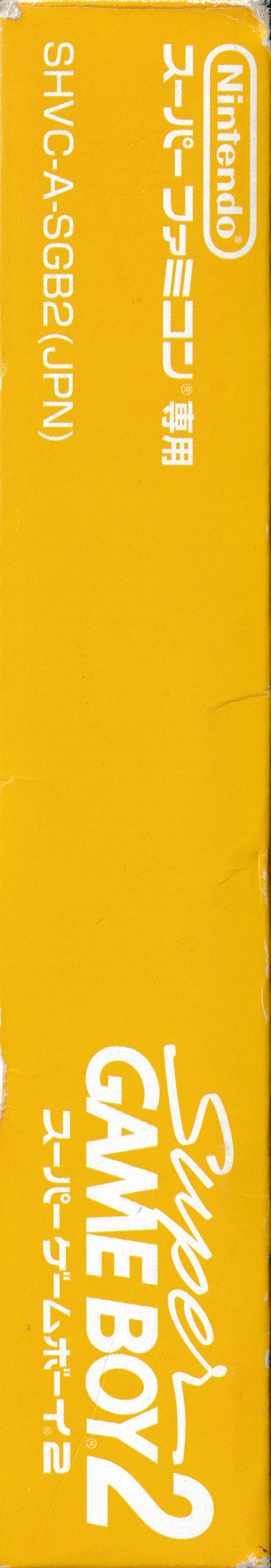
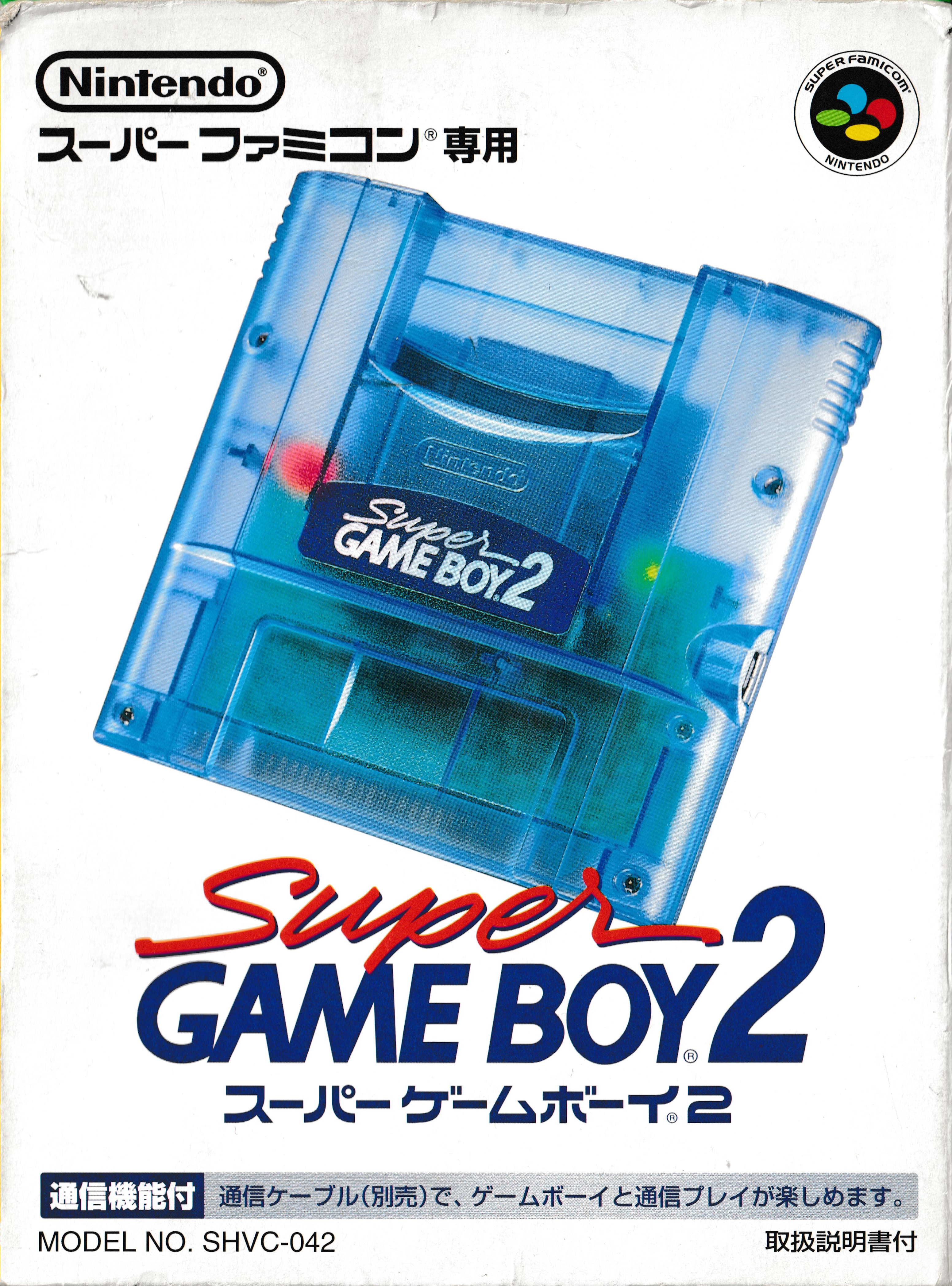
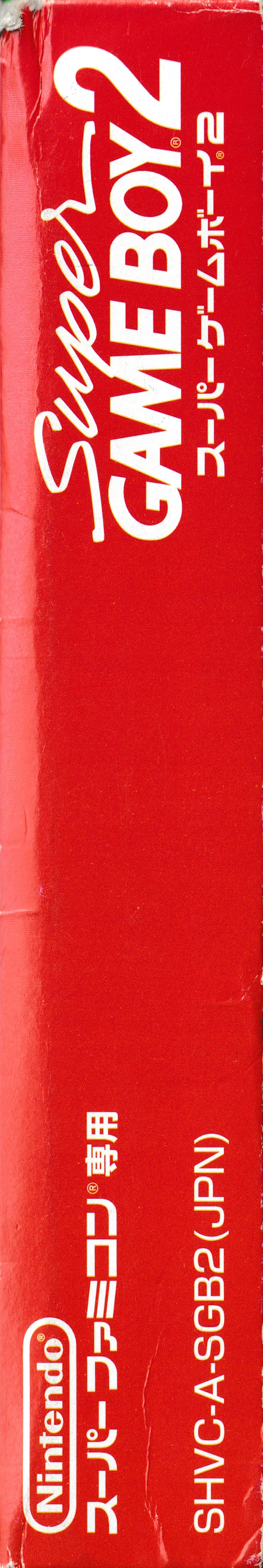


On January 30, 1998 Nintendo released the SVHC-042 Super Game Boy 2 in Japan.

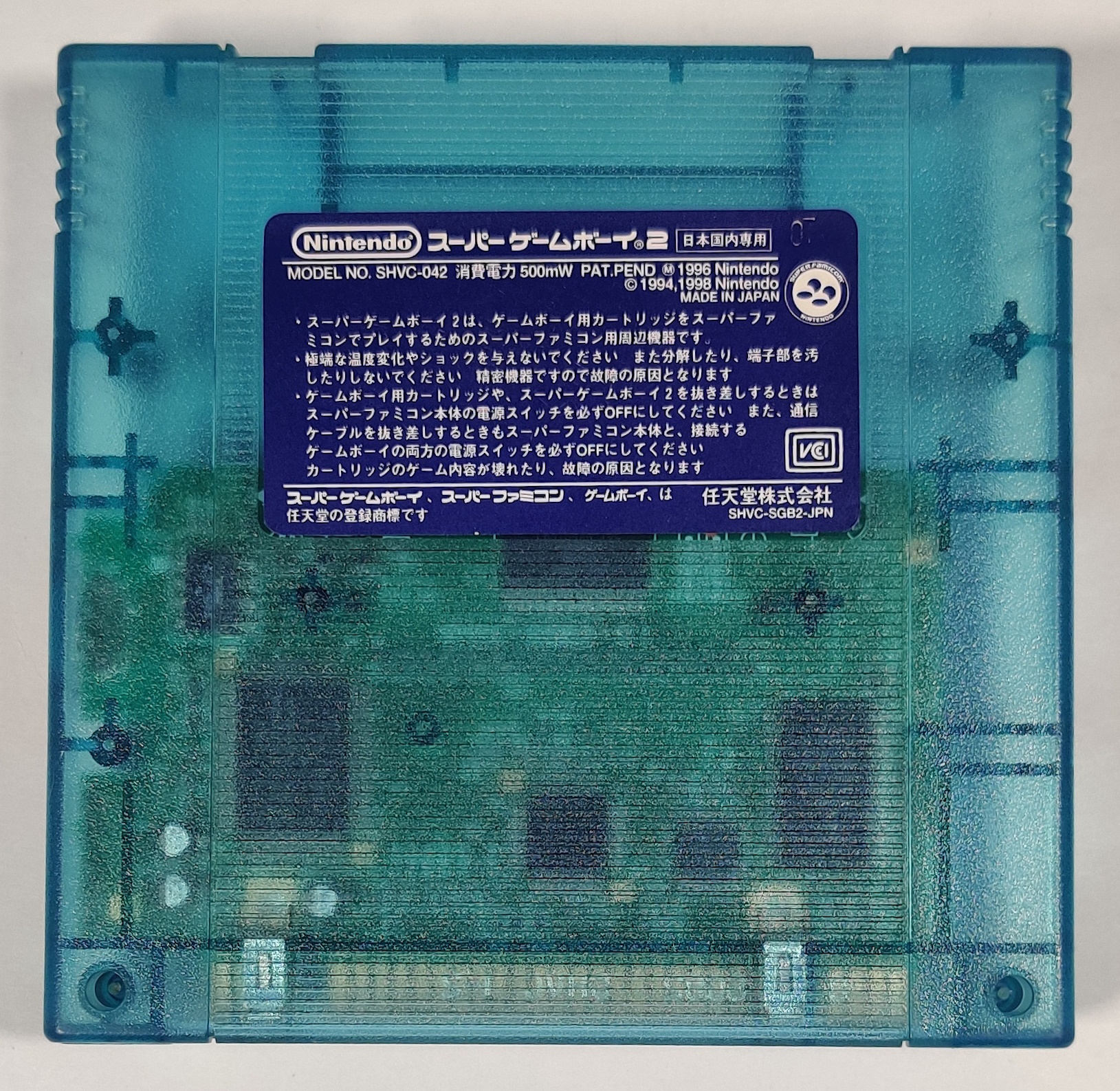
The Super Game Boy 2 is similar in shape and size to the Super Game Boy, but it comes in a very neat translucent blue cartridge to show off the new power and link port LEDs that shine through the case. Indeed, the real headliner feature of the Super Game Boy 2 is, of course, a second-generation link cable port and corresponding clock crystal that makes the games run at the correct speed and in sync with a handheld (or other Super Game Boy 2) system.
The Super Game Boy 2 has new screen boarders. I have only owned one for a short time (December 2024) and haven't read through all the paperwork or played much of anything on it yet, but as I use it more I will have some more footage and points of interest. I suspect it will become one of my favorite ways to play Game Boy games, as the original Super Game Boy already was.